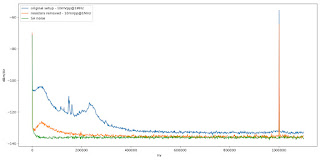I searched Internet for a solution but I haven't found it, so I share it here. There is a simple way of configuring RedPitaya to connect it to a wired network which requires authentication by 802.1x. It is enough to add wired.conf file into: /etc/wpa_supplicant/ with the parameters provided by the network administrator and run a command as follows:
wpa_supplicant -i eth0 -D wired -c /etc/wpa_supplicant/wired.conf -B
An example of wired.conf file:
ctrl_interface=/run/wpa_supplicant
ap_scan=0
network={
eapol_flags=0
key_mgmt=IEEE8021X
eap=TTLS
phase2="auth=PAP"
identity="MyUserId"
anonymous_identity="MyUserId"
password="MyPassword"
priority=80
}